Curliques
Outside Plugins Used
CPK Designs-Pegs
VM Distortion-Radiator
Open your images
The lady tube AI designed by Adrienne
1. Set your Foreground colour to Black
Set your Background colour to #feb87a
Make a Gradient
2. New Image 1024x750
Fill with the Gradient
3. Effects-CPK Designs-Pegs
4. Effects-VM Distortion-Radiator
5. Effects-Reflection Effects-Rotating Mirror
6. Adjust-Brightness/Contrast-Fill Light/Clarity
7. Duplicate
With the K key move it down
Press the M key
8. Magic Wand-Feather 80
Click inside the empty space and press delete 5 times
Select None
Set your magic wand feather back to 0
9. Back to the bottom layer- Raster 1
Effects-Distortion Effects-Curliques
Back to Top and Merge Down
10. Open the Lamp Light-Copy
Back to Image-Paste as New Layer
Resize 50% Twice
Place it at the top left as shown
Effects-Distortion Effects-Curliques
Same settings as before
11. Drop Shadow
12. Duplicate
Image-Mirror-Mirror Horizontal
Merge Down
13. Open the Skull-Copy
Back to Image-Paste as New Layer
Resize 50% once, then 75%
Place at bottom right as shown
Same Drop Shadow
14. Duplicate
Image-Mirror-Mirror Horizontal
Merge Down
15. Image-Add Borders 5-Foreground
Edit-Copy
Image-Add Borders 50-White
16. Magic Wand-Feather Nil
Click inside the white border
Paste into Selection
17. Adjust-Blur-Caussian Blur
18. Effects-Distortion Effects-Curliques
Same as Before
19. Adjust-Sharpen-Sharpen
20. Effects-Reflection Effects-Rotating Mirror
Same as before
Select None
21. Open the lady tube-Copy
Back to Image-Paste as New Layer
Resize 85%
Place her in the middle
Same Drop Shadow as before
Merge Visible
Add your watermark and save as .JPG



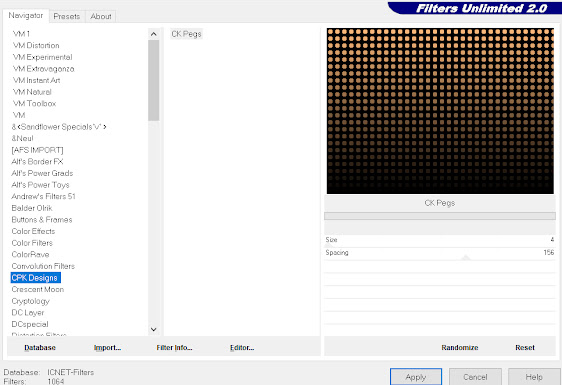










Comments
Post a Comment