Tree of Life
Material HERE
Outside Plugins Used
DSB Flux-Bubbles
AAA Foto Frame
Thank you Paula Hagan for the lovely Lady Tube!
Open your material
Set your Foreground to Black
Background to #8a3434
Gradient
1. New Image 1024x750
Fill with the Gradient
2. New Raster Layer-Select All
Open the Face Tube-Copy
Back to Image-Paste into Selection
Select None
3. Effects-Image Effects-Seamless Tiling
4. Effects-DSB Flux-Bubbles
5. Effects-Reflection Effects-Rotating Mirror
6. Open the Misted Flower-Copy
Back to Image-Paste as New Layer
Resize 80%
Move it to the far right-See Result
Duplicate
Image-Mirror-Mirror Horizontal
Merge Down
7. Open the Lady Face-Copy
Back to Image-Paste as New Layer
Place her in the center
8. Image-Add Borders 5-Black
Set your Foreground to #49261b
Image-Add Borders 50-Foreground
9. Effects-AAA Fotoframe
10. Magic Wand-Feather Nil
Click inside the outside border
11. Effects-DSB Flux-Bubbles-same settings
Keep Selected
12. Effects-Reflection Effects-Rotating Mirror
Select None
Add your Watermark and save as .JPG




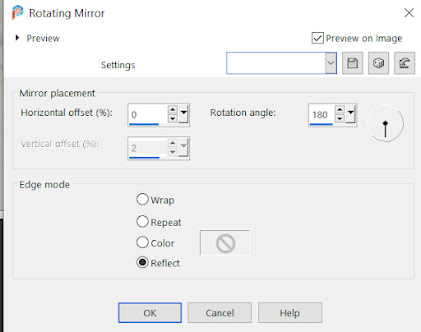






Comments
Post a Comment