White Flower
Material HERE
Outside Plugins Used
DC Special-Pattern EditDo
AAA Foto Frame
Open your material
1. New Image 1024x750
Select All
Open your Flower Background-Copy
Back to Image-Paste into Selection
Select None
2. Duplicate
Effects-DC Special-PatternEditDo
Close off Raster 1
3. Image-Mirror-Mirror Vertical
4. Effects-Reflection Effects-Rotating Mirror
5. Effects-Geometric Effects-Spherize
6. Magic Wand-Feather Nil
Click inside the Black middle
Press Delete
Select None
7. Drop Shadow
Close this layer off for now
8. Back to Raster 1
Effects-Reflection Effects-Rotating Mirror
9. Effects-Image Effects-Seamless Tiling-Side by Side
10. Effects-Distortion-Wave
11. Use the K key on the keyboard
Pull up the top,the bottom and both sides
untill the waves there are gone
Press M
12. Effects-Reflection Effects-Rotating Mirror
Same as Before
13. Open the Lady Tube-Copy
Back to Image-Paste as New Layer
(make sure she's underneath the top layer)
Resize 110%
Place her in the middle
Same Drop Shadow as Before
14. Image-Add Borders 5-Black
Edit-Copy
Image-Add Borders 50-White
With Magic Wand-Feather Nil
Click inside the white border
Edit-Paste into Selection
15. Adjust-Blur-Caussian Blur
Select None
16. Effects-AAA Foto Frame
Add your Watermark and save as .JPG
A beautiful version by Margaret





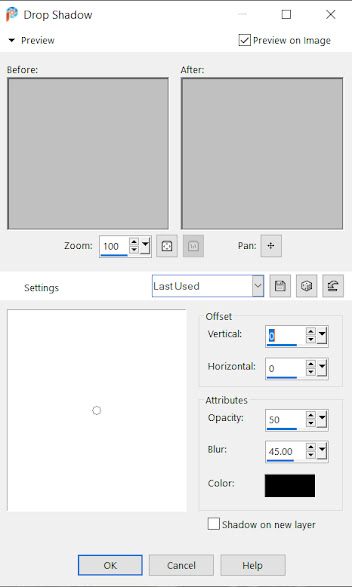









Köszönöm a nagyon szép leckét.
ReplyDeletehttps://manyi-zsazsa.blogspot.com/2021/11/latogato-szeretettel-koszontek-az.html
I'm very happy you enjoyed the tutorial and your result is absolutely beautiful! I will add it to the page. Thank you!
Delete