The Fortune Teller
Translated into French by Manou
Merci, Manou
Material HERE
All Images AI created and tubed by me
Feel free to use them
No © needed
But please don't sell them as your own
Outside Plugins Used
DSB Flux-Bubbles
Murameister-Perspective Tiling
Murameister-Copies
A Plugin Site HERE
Put the Smoke wisp large in your Brushes Folder
Open your material
1. New Image 1024x750
Select All
2. Open the Background-Copy
Back to Image-Paste into Selection
Select None
3. Effects-DSB Flux-Bubbles
4. Effects-Geometric Effects-Circle
5. Duplicate
On the Duplicate Layer
Effects-Murameister-Perspective Tiling
Everything the same, except for the height
6. With the Magic Wand-Feather 90
Click inside the empty space
and press Delete about 2 or 3 times
Select None
7. Open the Round Button-Copy
Back to Image-Paste as New Layer
Resize 75%
8. Effects-Murameister Copies
9. Delete the top half until you get this
10. Duplicate
On the Layer below
Adjust-Blur-Motion Blur
11. Back to the Top
Set this Layer to 'Hard Light'
Opacity to 50
Merge Down
12. Open the Misted Lady-Copy
Back to Image-Paste as New Layer
Resize 75%
Duplicate
Merge Down
Move her up a bit
This is what you have so far
and pick the Smoke wisp large
with these settings
Once you're happy with it, Duplicate
Image-Mirror-Mirror Horizontal
Merge Down
You might want to set the Opacity a bit lower
(Of course you don't have to use the smoke at all if you prefer to do without)
16. Go back to Raster 1-Edit-Copy
Set your Foreground to #0a0a14
Image-Add Borders 5-Foreground
Image-Add Borders 50-White
17. With Magic Wand-Feather Nil
Click inside the White Border
Edit-Paste into Selection
18. Adjust-Blur-Motion Blur
19. Effects-Reflection Effects-Rotating Mirror



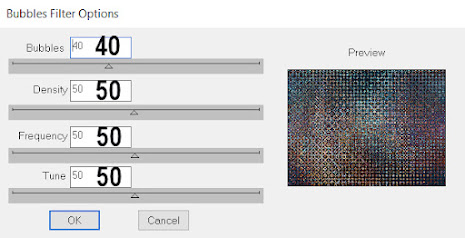
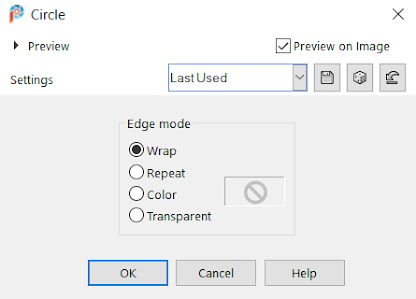
















Thanks Mapie. Had fun with this one. I don't use brushes often. Nice! xoxoxo--Sue
ReplyDeleteThanks Sue, glad you enjoyed it! I don't use the brushes much either, but I must do more, I've got some good ones! xxx
Delete