Crimson and Lace
Translated into Dutch by Karin
Dank je, Karin
Material HERE
All Images AI created and tubed by me
Feel free to use them
No © needed
But please don't sell them as your own
Outside Plugins Used
Filter FactoryG-Xaggerate
A Plugin Site HERE
Set your Foreground to Black
Background to #ff0000
Gradient
1. New Image 1024x750
Fill with the Gradient
2. Effects-Filter FactoryG-Xaggerate
3. Effects-Reflection Effects-Rotating Mirror
4. Effects-Geometric Effects-Circle
5.New Raster Raster Layer
Fill with Black
6. Layers-New Mask Layer-From Image
Merge Group
(If you want it like the 2nd Image,
Delete some of the mask, as shown)
7. Open the Wine Glass-Copy
Back to Image-Paste as New Layer
Resize 25%
Place it to the right as shown
8. Drop Shadow
9. Duplicate
Image-Mirror-Mirror Horizontal
10. Open the Lady-Copy
Back to Image-Paste as New Layer
Resize 60%
Place her in the middle and pull it down a bit
11. Set your brush to 'Change to Target'
Set your Foreground to #ff0000
And colour the eyes
12. Image-Add Borders 5-Black
Add Your Watermark and save as .JPG








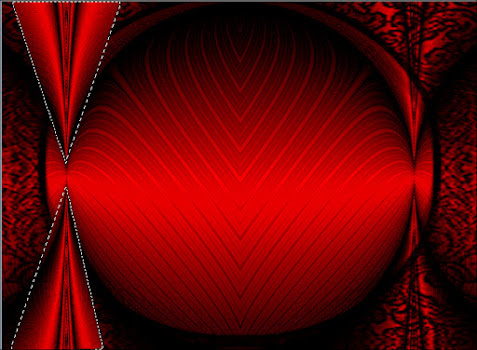






Comments
Post a Comment