Violetta
Translated into Dutch by Karin
Dank je, karin
Material HERE
All Images AI created and tubed by me.
Feel free to use them
No © needed
But please don't claim and sell them as your own
Outside Plugins Used
Murameister-Perspective Tiling
Toadies-What Are You?
Mehdi-Edges FX
AAA Frames-Fotoframe
A Plugin Site HERE
For Everything PSP
including Tubes, Masks, Tutorials etc
Registration is FREE
Open your Material
1. New Image 1024x750
Select All
2. Open your Background-Copy
Back to Image-Paste into Selection
Select None
3. Effects-Reflection Effects-Rotating Mirror
5. Effects-Murameister-Perspective Tiling
6. New Raster Layer
Fill with Black
7. Layers-New Mask Layer-From Image
Merge Group
8. With Selection Tool-Feather 1
Make a Selection as shown, then Press Delete
Select None
9. Effects-Toadies-What Are You?- Default
10. Duplicate
Set this Layer to 'Multiply'-Opacity 75
Merge Down
11. Effects-Medhi-Edges FX
Set the Layer to 'Luminance'
12. Eraser Tool
Carefully erase some of the mask to show the right tree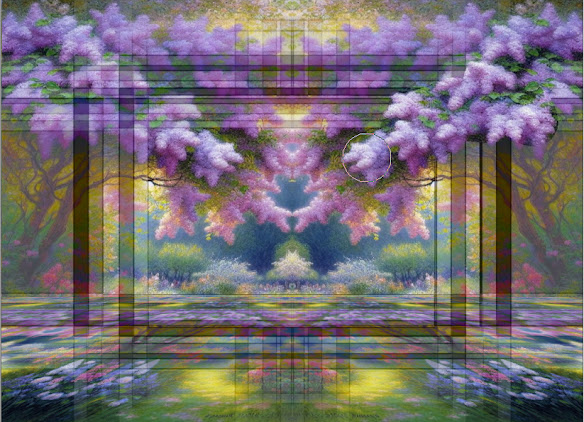
13. Open the Lady-Copy
Back to Image-Paste as New Layer
Resize 65%
Place her in the middle
14. Drop Shadow
15. Open the Butterfly-Copy
Back to Image-Paste as New Layer
Resize 10%
Place it somewhere on the left
Duplicate
Image-Mirror-Mirror Horizontal
Place it a bit up or down
16. Image-Add Borders 5-Black
Image-Add Borders 50- #bab3dd
17. Magic Wand-Feather Nil
Click inside the Outer Border
18. Effects-AAA-Fotoframe-Default
Select None
19. If you like it with the frame,
Open the Frame-Copy
Back to Image-Paste as New Layer
Merge All
Add your Watermark and save as .JPG
A beautiful version by Lin Youngblood















Comments
Post a Comment