Taijitu
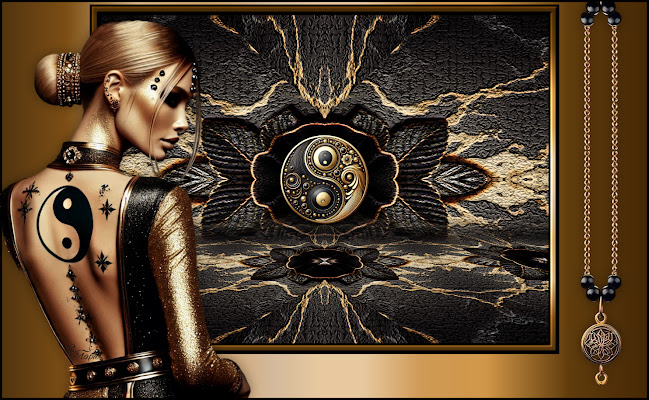
Material HERE All Images AI created and tubed by me. Feel free to use them No © needed But please don't claim and sell them as your own Outside Plugins Used Texture-Craquelure Simple-Pizzaslice Mirror Murameister-Perspective Tiling A Plugin Site HERE For Everything PSP including Tubes, Masks, Tutorials etc Registration is FREE HERE Put the Gradient into your Gradient Folder Open your Material 1. New Raster Layer 1024x750 Select All 2. Open the Background-Copy Back to Image-Paste into Selection Select None 3. Effects-Texture-Craquelure 4. Effects-Simple-Pizzaslice Mirror 5. Effects-Reflection Effects-Rotating Mirror 6. Duplicate Effects-Murameister-Perspective Tiling 7. Magic Wand-Feather 80 Click in the top Empty space and press Delete 4/5 times Select None 8. Open the YinYan1 Deco-Copy Back to Image-Paste as New Layer Resize 25% Leave in the middle as is 9. Set your Foreground to the Gradient Background to Black 10. Image-Add Borders 5-Black Image-Add Bor...


