Yaeko
Material HERE
All Images AI created and tubed by me.
Feel free to use them
No © needed
But please don't claim and sell them as your own
Outside Plugins Used
Virtual Painter5
Flaming Pear-Make Cube Tile
Flaming Pear-Flood
For the people that doesn't have the Cube Tile
Download HERE
For Everything PSP
including Tubes, Masks, Tutorials etc
Registration is FREE
Put the Blanche Renee Script in your script folder
Open your Material
1. New Raster Layer 1024x750
Select All
2. Open the Background-Copy
Back to Image-Paste into Selection
Select None
3. Effects-VP Painter
(on the first picture, click on the hand to adjust the settings)
NOTE: if you use a different background, beware the colours with VP will be much more colourful, so use the hue/saturation on the background before going into VP
4. Effects-Flaming Pear-Make Cube Tile
5. Duplicate
6. Close off the bottom for now
With the K on the keyboard, pull it up a bit
Press M
7. Magic Wand-Feather 80
Click Delete on the empty space Twice
Select None
8. Open the bottom layer again
On this Layer
Effects-Flaming Pear-Flood
9. Merge Visible
10. Open the Lady-Copy
Back to Image-Paste as New Layer
Resize 65%
11. With the K on the keyboard,
line it up with the background as shown
Press M
12. Open the string of lillies-Copy
Back to Image-Paste as New Layer
Resize 50%
Place it to the right as shown
13. Duplicate
Image-Mirror-Mirror Horizontal
15. Run the Blanche Renee Script
16. Set your Foreground to #dfc9b5
Magic Wand-Feather Nil
Click on the Outer Border
Fill with the colour
Keep Selected
17. Effects-Texture Effects-Tiles
Select None
18. Open the Lily flower-Copy
Back to Image-Paste as New Layer
Resize 10%
Place it Bottom Left
19. Effects-Reflection Effects-Feedback
20. Duplicate
Image-Mirror-Mirror Horizontal
Merge Down
Put this Layer to 'Luminance'
Duplicate
Put this Layer to 'Hard Light'
Opacity 85
Merge Visible
Add your Watermark and save as .JPG







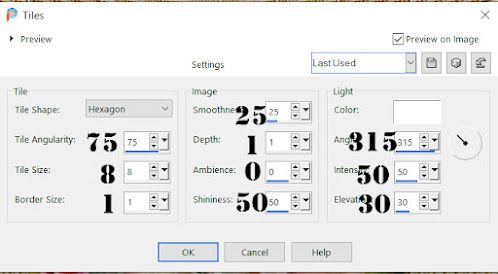




It's very nice, but unfortunately I don't have this effect in flamingo
ReplyDeleteHi, I have sent you an email :-)
DeleteSajnos nem lelem
ReplyDeleteRabosa Maria, have you put everything in the Flaming Pear Folder, where the others are? If not, you will have to go to 'preferences, file locations, where you have all your plugins, then add that folder there.
Deleteköszönöm kész lett köszönöm
ReplyDeleteGlad you've got it working :-D
Delete