Time Doesn't Wait
Material HERE
Set your foreground to #955a66
Background to #b6b6b2
I made the background with Filter Forge 11
But if you don't have it, I've included the background in the zip
1. Open a New Image 1024x750
If you use my background-Copy
Back to Image-Select All-Paste into Selection
Select None
2. Filter Factory V- Inside Out
3. Effects-Image Effects-Seamless Tiling-Default
5. Open your Arasimages Clock-Copy
Back to Image-Paste as New Layer
Resize 80% and move it to the middle
5. Add Borders 5 Foreground Colour
Add Borders 50 Background Colour
6. With your Magic Wand click inside the Background Colour
7. Effects-AAA Frames-Texture Frame- Default
select None
8. Open your lady tube-Copy
Back to Image-Paste as New Layer
Resize to 70% if using mine
Place bottom right
9. Drop Shadow
10. Open your baby tube-copy
Back to Image-Paste as New Layer
Resize to 180% if using mine
Place Bottom Left
Drop Shadow- still in memory
11. Image-Add Borders 5 Foreground Colour
Add your watermark and save as .JPG





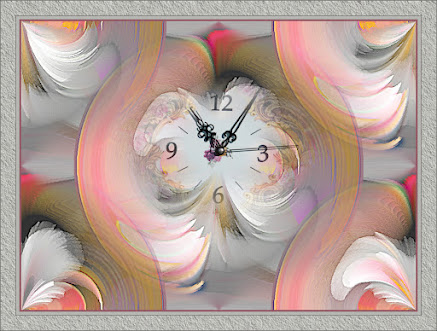




Comments
Post a Comment