In the Forest
Material HERE
Outside Plugins Used
Alienskin Nature Ripples
Put the Blanche Renee script in your Scripts Restricted folder
Open your tubes
1. Open the Bushland Background-Copy
2. Open a New Image 1024x750-Select All
Paste into Selection-Select None
3. Effects-Alienskin-Nature-Ripples
4. Open the Insolite82 tube-remove watermark-Copy
Back to Image-Paste as New Layer
Resize 80%
Place to the left and set the layer to 'Luminance'
5. Open the Elven Mist-Copy
Back to Image-Paste as New Layer
Move it up and to the right
6. Open the Forest Girl-Copy
Back to Image-Paste as New Layer
Move her to the middle right
Set the Opacity to 90
7. Drop Shadow
8. Run the Blanche Renee Script (frame script)
9. With the Magic Wand-Feather Nil-
Click inside the outer section
10. Effects-Reflection Effects-Kaleidoscope
11. Effects-Distortion Effects-Curliques


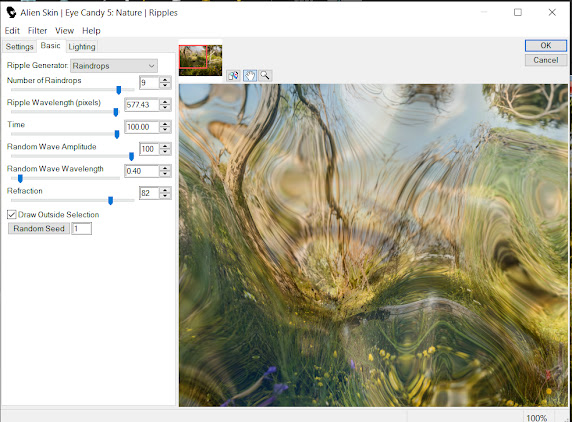


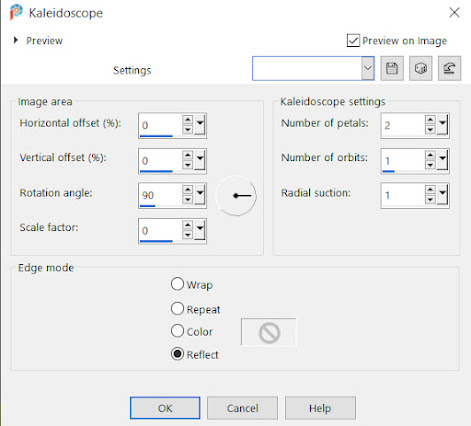




Comments
Post a Comment