Music in my Heart
Material HERE
Outside Filters Used
Flaming Pear-Flexify2
Alienskin-Impact-Glass
Open the tubes and the mask
1. Open a New Image 1000x750
Select All
2. Open the background-Copy
Back to Image-Paste into Selection
Select None
3. Effects-Artistic Effects-Topography
4. Effects-Texture Effects-Fur
5. Duplicate Layer and set that layer to 'Multiply'-Opacity 50
Merge Down
Adjust-Hue and Saturation-Vibrancy
6. New Raster Layer-Fill with White
Layers-New Mask Layer-From Image
Choose VSP107
Image Mirror-Mirror Horizontal
Merge Group
Move it up and to the left-Set to 'Luminance'
7. Back to Raster 1-Duplicate
Effects-Flaming Pear-Flexify2
Move to the top of the layers
Resize once to 50% and once to 75%
Move it inside the circle of the music mask
8. Effects-Alienskin-Impact-Glass
Duplicate-set the duplicated layer to 'Screen'
Opacity 90
9. Open the lady tuby-Copy
Back to Image-Paste as New Layer
Move her to the bottom right
Add Shadow
10. Back to Layer 1-Copy
Add Borders 5 with the colour #433c31
Add Borders 50 with White
With the Magic Wand-Feather Nil-Click inside
Paste into Selection
11. Promote Selection to Layer
Effects-Texture Effects-Blinds
Select None- Set this layer to 'Luminance'
Merge Visible
Add your watermark and save as .JPG




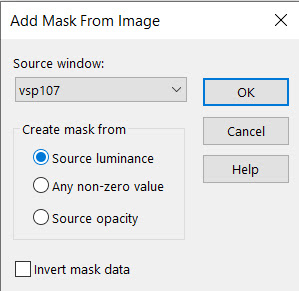
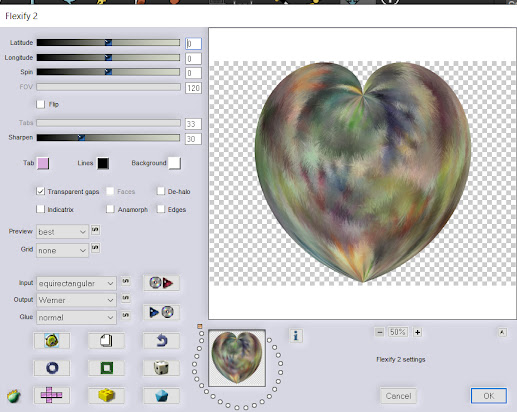







Comments
Post a Comment