Phonetiks
Outside Plugins Used
Filter FactoryH-Zoom Blur
Murameister-Perspective Tiling
Graphics Plus-Cross Shadow
1. Open a New Image 1000x750-Select All
Open the background-Copy
Back to Image-Paste into Selection
2. Effects-Distortion Effects-Polar Coordinates
3. Effects-Reflection Effects-Rotating Mirror
4. Duplicate
Effects-Murameister-Perspective Tiling
5. With the Magic Wand-Feather 80-click inside the empty space
Delete Once-Select None
6. Set both layers to Adjust-Hue and Saturation-Vibrancy
7. Back to Raster1
Effects-Filter FactoryH-Zoom Blur
Back to top Layer-Merge Down
8. Open the Girl Tube-Copy
Back to Image-Paste as New Layer
Resize 120%-All Layers Unchecked
Move her to the middle
Duplicate-Merge Down
9. Open the guitar-Copy
Back to Image-Paste as New Layer
Put it to the left
Resize 75%
Set the Layer to Hard Light
Duplicate
Image-Mirror-Mirror Horizontal
Merge Down
10. Set your foreground to #61177c and background to #faebf0
Gradient foreground/background
Image Add Borders 50 White
With the Magic Wand-Feather Nil-Click inside the white
Fill with the Gradient
Effects-Graphics Plus-Cross Shadow-Default
12. Promote Selection to Layer
Effects-Distortion Effects-Wave

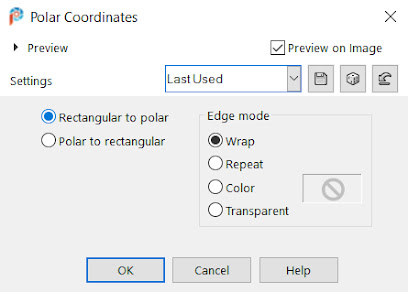









Comments
Post a Comment