Polka Dot Madness
Translated into Dutch by Karin
Dank je Karin
Merci Manou
Material HERE
Outside Plugins Used
Simple-Pizza Slice Mirror
Alienskin-Impact-Glass
AAA Foto Frame
Put the Gradient in your Gradient Folder
Open the Ladies Tube
Thanks Paula Hagan for the ladies tube
Remove watermark
1. New Image 1024x750
Fill with the Gradient
2. Adjust-Blur-Caussian Blur
3. New Raster Layer
Select All
Open the ladies tube-Copy
Back to Image-Paste into Selection
Select None
4. Effects-Image Effects-Seamless Tiling-Default
5. Effects-Reflections Effect-Rotating Mirror
6. Effects-Simple-Pizza Slice Mirror
7. Effects-Reflection Effects-Rotating Mirror
Same settings as before
8. With the Selection Tool-Point to Point
Go around the part you don't want and press Delete
Do the same to the other side
9. Duplicate
Effects-Geometric Effects-Circle
10. Effects-Alienskin-Impact-Glass-Clear
Merge Down
11. Open the two ladies-Copy
Back to Image-Paste as New Layer
Resize 70%
Move to the right
12. Drop Shadow
13. New Raster Layer
Set your foreground to Black
Set your Selection Tool to Circle-Feather Nil
Make a little circle on the left
Fill with Black
Select None
14. Effects-Reflection Effect-Feedback
Depending on how big or small you made the circle
You might have to play a bit with the horizontal offset
15. Press the 'K' on your keyboard
Turn it around untill it's straight down
If it's too big, move the handle a bit up
Place it as shown
16. Duplicate
Resize 55%
Move that behind the hand of the lady with the ball
17. Draw a little square with your selection tool on the lady's dress
Edit-Copy
Edit-Paste as New Image
Minimize
Set your foreground to this pattern
18. Go back to the first Black Ball with the Feedback
With the Magic Wand-Feather Nil
Click inside the Ball
Fill with the Pattern
Select None
Same Drop Shadow as Before
19. Image-Add Borders 5-Black
Image-Add Borders 50-White
Click inside the white border with the Magic Wand
Fill with the Gradient
Same Caussian Blur as Before
20. Effects-AAA Foto Frame
Select None
Or if you want the polkadot frame
Fill the white with the pattern
Finish with the AAA fotoframe
Add your watermark and save as .JPG




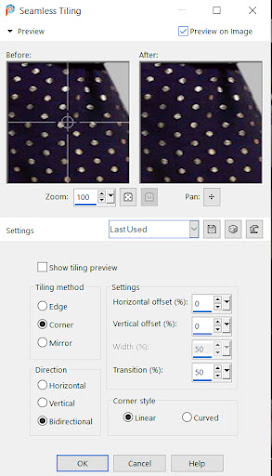
















Comments
Post a Comment