Amber
Translated into French by Manou
Merci, Manou
Outside Plugins Used
Murameister-Perspective Tiling
Murameister-Tone
Simple-Centre Tile
Open the background, lady tube and decos
Put the Gradient into your Gradient Folder
1. New Image 1024x750
Select All
2. Open the fractal background-Copy
Back to Image-Paste into Selection
Select None
3. Effects-Reflection Effects-Rotating Mirror
4. Image-Mirror-Mirror Vertical
5. Effects-Murameister-Tone
6. Duplicate
Effects-Murameister-Perspective Tiling
7. With Magic Wand-Feather 40
Click inside the empty space and press delete 3 times
Select None
8. Back to Raster 1
Effects-Geometric Effects-Spherize
9. Effects-Simple-Centre Tile
10. Open the Lady Tube-Copy
Back to Image-Paste as New Layer
Move her up a bit
If you like, you can leave her as is or
Adjust-One Step Phote Fix as I did
11. Drop Shadow
12. Open the Glass Bowl-Copy
Back to Image
Go to the Top-Copy of Raster 1-Paste as New Layer
Resize 75% Twice
Move it as Shown
Same Drop Shadow
13. Set your foreground to Gradient
Background to #04090c
14. Image-Add Borders 5-Background #04090c
Image-Add Borders 10-White
With the Magic Wand-Feather Nil
Click inside the white border
Fill with the Gradient
Image-Add Borders 5-Background
15. Open the Candle-Copy
Back to Image-Paste as New Layer
Resize 85%
Place it bottom left
Same Drop Shadow
Duplicate
Image-Mirror-Mirror Horizontal
Same Drop Shadow
Merge All
Add your watermark and save as .JPG
A beautiful version by Manou




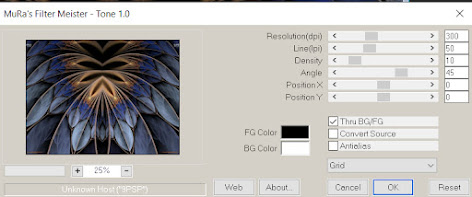

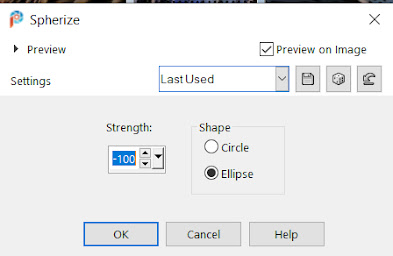






Comments
Post a Comment