Queen of Gold
Translated into French by Manou
Merci, Manou
Material HERE
Thank you, Lin Youngblood for the lovely Lady!
Outside Plugins Used
Background Designers-SF101-Center Mirror
Background Designers-SF101-Circle Pede
Background designers-SF101-Cut Glass 01
Put the Gradient into your Gradient Folder
Put the Selection into your Selections Folder
Open your material
Set your Foreground to the Gradient
1. New Image 1024x750
Fill with the Gradient
2. Duplicate
Effects-BKG-Center Mirror
3. New Raster Layer
Fill with the Gradient
4. Layers-New Mask Layer-From Image
Merge Group
Duplicate
Merge Down
5. Duplicate again
Image-Mirror-Mirror Horizontal
Merge Down
Effects-Edge Effects-Enhance
6. Selections-Load/Save Selection From Disk
Pick the 'queen of gold' selection
Press Delete
7. Also go down one layer (copy of raster 1) and press Delete again
Select None
8. While still on that layer-Duplicate
Set it to 'multiply'
Merge Down
9. Back to Top Layer
Merge Down
10. Drop Shadow
Set this layer's Opacity to 85
11. Back to Raster 1
Effects-BKG-Circle Pede-Default
12. Duplicate
Effects-Texture Effects-Mosaic Antique
Set this layer to 'Multiply'
Duplicate again
13. Image-Add Borders 5-Black
Image-Add Borders 50-White
Magic Wand-Feathers Nil
Click inside the white borders
Fill with the Gradient
14. Effects-BKG- Cut Glass 01
15. Promote Selection to Layer
Set it to 'Multiply'
16. Open the Gold Corner-Copy
Back to Image-Paste as New Layer
Resize 80%
Place it to the left
Image-Mirror-Mirror Vertical
Duplicate
Image-Mirror-Mirror Horizontal
Merge Down
17. Open the Lady Queen-Copy
Back to Image-Paste as New Layer
Resize 80%
Place her in the middle
17. Duplicate
Go to the Layer Below
Adjust-Blur-Caussian Blur
18. Merge Visible
Add your Watermark and save as .JPG
Beautiful version by Manou









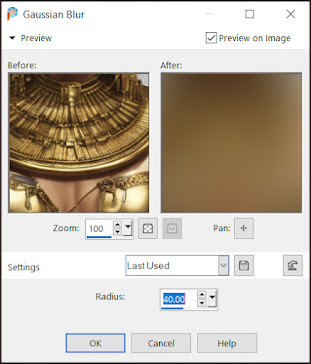





Bonjour.. vous trouverez ma version de votre superbe tuto "Queen of Gold" ici : http://talonaiguille4649.eklablog.com/09-queen-of-gold-a215103539 . j'ai pris grand plaisir à le réaliser.. merci pour ce beau cadeau !! bien cordialement, talonaiguille
ReplyDelete