Sweet Aya
Translated into French by Manou
Merci Manou
Material HERE
All AI generated by me
Feel free to use them
No © needed!
Of course, no selling :-D
Outside Plugins Used
DC Special-Edger
Filters Unlimited-Buttons and Frames
Open your material
1. New Image 1024x750
Select All
2. Open the Background-Copy
Back to Image-Paste into Selection
Select None
3. Effects-Reflection Effects-Rotating Mirror
4. Effects-Distortion Effects-Polar Coordinates
5. Image-Mirror-Mirror Vertical
6. There's some face left on either side, so
with the Smudge Brush, carefully push it out
7. Effects-DC Special-Edger
8. Open the Lantern-Copy
Back to Image-Paste as New Layer
Place it as shown
9. Duplicate
Image-Mirror-Mirror Horizontal
10. Open the Lady-Copy
Back to Image-Paste as New Layer
Resize 75%
Place her in the middle
11. Set your Foreground to Black
Background to #6f0069
12. Image-Add Borders 5-Foreground
Image-Add Borders 50-Background
13. With Magic Wand-Feather Nil
Click inside the outer border
14. Effects-Filters Unlimited-Buttons and Frames
15. Selections-Invert
Drop Shadow
Select None
Add your Watermark and save as .JPG




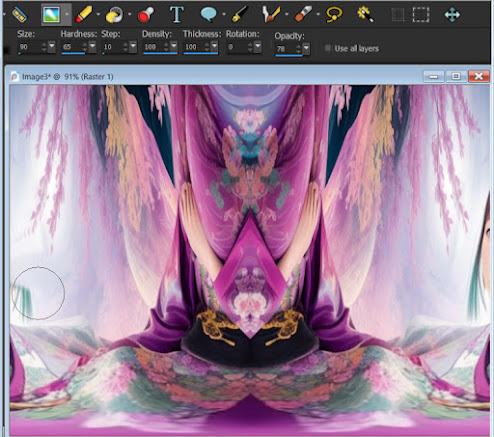






Comments
Post a Comment