Happy Fairies
Material HERE
All Images AI created by me
The girl fairy tubed by Lin Youngblood
Mask shared by Nadine S
Feel free to use them, no © needed
But please don't sell them and claim as your own
No Outside Plugins used
Open your material
1. New Image 1024x750
Select All
2. Open the background-Copy
Back to Image-Paste into Selection
Select None
3. Effects-Artistic Effects-Halftone
4. Duplicate
Set this Layer to 'Multiply'
5. Effects-Texture Effects-Mosaic Glass
Merge Visible
6. New Raster Layer
Fill with #e6d9af
7. Layers-New Mask layer-From Image
Merge Group
8. Effects-Edge Effects-Enhance
9. Open the Misted Elf-Copy
Back to Image-Paste as New Layer
Resize 40%
Place it as shown
10. Open the Happy Fairy-Copy
Back to Image-Paste as New Layer
Resize 65%
Place her as shown
11. Drop Shadow
11.Image-Add Borders 5-Black
Image-Add Borders 5- #e6d9af
Image-Add Bordrs 5-Black
Image-Add Borders 50- #e6d9af
12. Magic Wand-Feather 1
Click inside the outer border
13. Effects-Artistic-Halftone
Same settings as before
14. Selections-Invert
Drop Shadow
Same settings as before
Select None
15. Open the Boy Fairy-Copy
Back to Image-Paste as New Layer
Place him bottom right
Drop Shadow
Same settings as before
Merge Visible
Add your Watermark and save as .JPG




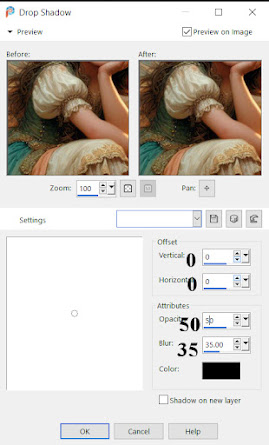



Thanks once again Mapie for your wonderful tutorials.xoxoxo..Sue
ReplyDeleteThanks Sue! xxx
Delete