City Gold
Translated into French by Manou
Merci, Manou
Material HERE
All AI created and tubed by me.
Feel free to use them
No © needed
But please don't sell them as your own
Outside Plugins Used
AFS Import-Spirozag
Murameister-Perspective Tiling
VM Distortion-Radial Pox
Alienskin-Impact-Extrude
A Plugin Site HERE
For Everything PSP
including Tubes, Masks, Tutorials etc
You will need to register, but it's free!
Open your material
Put the Gradient into your Gradient Folder
Put the Font into your Font Folder
or open with a font explorer
1. New Image 1024x750
Fill with the Gradient
2. Effects-AFS Import-Spirozag
3. Effects-Image Effects-Seamless Tiling-Side by Side
4. Duplicate
Effects-Murameister-Perspective Tiling
5. New Raster Layer
Fill with Black
6. Layers-New Mask Layer-From Image
Merge Group
7. Effects-Edge Effects-Enhance More
8. Image-Add Borders 5-Black
Image-Add Borders 50-White
With Magic Wand-Feather Nil
Click inside the White Border
Fill with the Gradient
9. Effects-VM Distortion-Radial Pox-Default
10. Selections-Invert
Drop Shadow
Select None
11. Open the Dancer-Copy
Back to Image-Paste as New Layer
Resize 75%
Place her as shown
Same Drop Shadow
12. Select your text tool with these settings
Foreground Gradient-Background Black
please note
depending on the size of your name/text,
change the size of the text
I have mine size128
Convert to Raster Layer
14. Effects-AS Impact-Extrude
15. Set this layer to 'Hard Light'
Merge Visible
Add your watermark and save as JPG
A beautiful version by Claire Chaboud




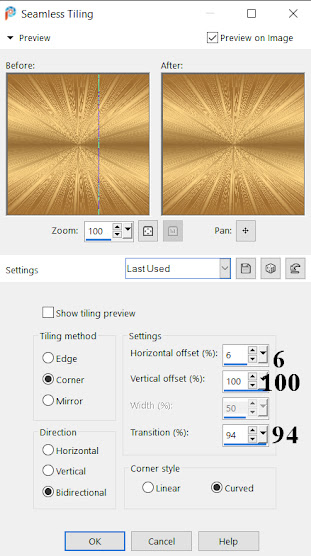










Comments
Post a Comment