Peace and Harmony
Translated into Dutch by Karin
Dank je, Karin
Material HERE
All Images AI created and tubed by me.
The AI prompt to make the images generously shared by
Lin Youngblood, thanks Lin!
Feel free to use them
No © needed
But please don't claim and sell them as your own
Outside Plugins Used
Murameister-Perspective Tiling
DSB Flux-Bubbles
A Plugin Site HERE
For Everything PSP
including Tubes, Masks, Tutorials etc
Registration is FREE
Put the Gradient into your Gradient Folder
Put the Blanche Renee script into your Script Folder
Open your Material
1. New Image 1024x750
Select All
2. Open your Background-Copy
Back to Image-Paste into Selection
Select None
3. Effects-DSB Flux-Bubbles
4. Duplicate
5. Effects-Murameister-Perspective Tiling
6. Effects-Geometric Effects-Spherize
7. New Raster Layer
Selection Tool-set to Pentagon
8. Make a Selection from Left to Right
(I've closed the background to show the selection)
It doesn't matter if it's right in the middle, as we'll fix that
9. Open the Background again-Copy
Back to Image-Paste into Selection
Keep Selected
10. Selection-Modify-Select Selection Borders
Promote Selection to Layer
11. Fill with the Gradient
Select None
Merge Down
12. Objects-Align-Horizontal Centre
13. Effects-Geometric Effects-Spherize
14. Effects-Distortion Effects-Punch
15. Effects-Image Effects-Seamless Tiling-Side by Side
16. Put this Layer Below Copy of Raster 1
17. Open the Crane-Copy
Back to Image-Paste as New Layer
Resize 30%
Place it as shown
18. This is what you should have so far
When the script starts, change the black to this colour #996168
Run the rest of the script as normal
20. Select All
Selections-Modify-Contract 20
22. Effects-DSB Flux-Bubbles
Same Settings as Before
23. Effects-Reflection Effects-Rotating Mirror
Select None
24. Open the Asian Lady-Copy
Back to Image-Paste as New Layer
Resize 75%
Place her Bottom Left as shown
25. Drop Shadow
26. Open the Butterfly-Copy
Back to Image-Paste as New Layer
Resize 15%
Place it on top of the Lady's hand
Same Drop Shadow
27. Open the Crane1-Copy
Back to Image-Paste as New Layer
Resize 40%
Place it Bottom Right as shown
Same Drop Shadow
Add your Watermark and save as .JPG










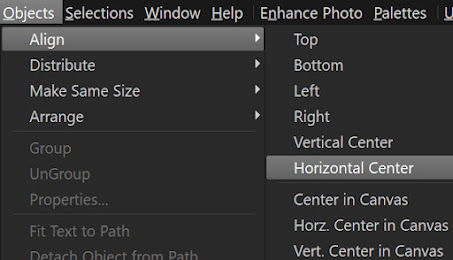











Comments
Post a Comment